Sony KDL-40W5100 Installation Guide
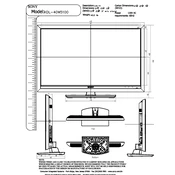
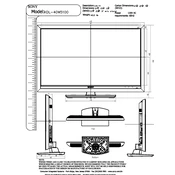
To reset your Sony KDL-40W5100 to factory settings, press the 'Home' button on your remote, navigate to 'Settings', select 'System Settings', then 'General Setup', and choose 'Factory Settings'. Follow the on-screen instructions to complete the reset.
First, ensure that all cables are properly connected. Try unplugging the TV for a few minutes and then plugging it back in. If the issue persists, go to 'Settings', select 'Picture', and ensure the correct input source is selected.
To update the firmware, press the 'Home' button on your remote, navigate to 'Settings', select 'Product Support', then 'Software Update', and follow the prompts to check for updates. Ensure the TV is connected to the internet.
Ensure that your Wi-Fi network is functioning properly and the TV is within range. Double-check the network password and make sure the TV's Wi-Fi feature is turned on in the network settings. Restart the TV and router if necessary.
Adjust the picture settings by pressing the 'Home' button, going to 'Settings', selecting 'Picture', and experimenting with different modes such as 'Vivid', 'Standard', or 'Custom'. You can further adjust brightness, contrast, and color settings to suit your preference.
Check the batteries in the remote and replace them if necessary. Ensure there are no obstructions between the remote and the TV. You can also try resetting the remote by removing the batteries and pressing each button once.
Connect the external speakers using the audio output ports located at the back of the TV. You can use an HDMI cable, optical audio cable, or standard RCA cables depending on your speaker system. Adjust the audio settings in the TV menu if needed.
Accessing the service menu is generally not recommended for regular users as it can affect the TV's functionality. However, if necessary, consult the service manual or contact Sony support for guidance.
Check the 'Sleep Timer' and 'Idle TV Standby' settings in the menu to ensure they are turned off. Ensure the power cable is securely connected. If the problem persists, consider resetting the TV to factory settings.
To enable closed captions, press the 'Home' button, navigate to 'Settings', select 'Preferences', and then 'Caption Vision'. Choose 'On' to activate closed captions and adjust the settings as needed.