Sony KDL-40W4100 Installation Guide v2
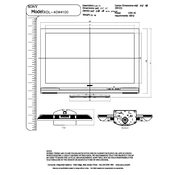
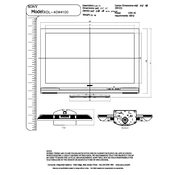
The Sony KDL-40W4100 does not have built-in Wi-Fi capabilities. You can connect it to a network using an Ethernet cable or by using an external Wi-Fi adapter compatible with your TV model.
First, check that the power cord is securely connected to both the TV and the wall outlet. Ensure the outlet is working by testing it with another device. If the problem persists, try a power reset by unplugging the TV for a few minutes and then plugging it back in.
To perform a factory reset, press the 'Home' button on your remote. Navigate to 'Settings' > 'Setup' > 'Reset' > 'Factory Settings'. Confirm the reset when prompted. Note that this will erase all custom settings.
Ensure the cables are properly connected and that you are using high-quality HDMI cables. Check the picture settings in the menu and try adjusting the sharpness, brightness, and contrast. Also, verify if you are on the correct input source.
The Sony KDL-40W4100 does not support online firmware updates. You will need to download the latest firmware from the Sony support website onto a USB drive and follow the on-screen instructions to update your TV.
Optimal picture settings can vary based on personal preference and viewing environment, but a common configuration includes setting the 'Picture Mode' to 'Cinema', reducing 'Backlight' to 5, 'Brightness' to 50, 'Contrast' to 90, and 'Sharpness' to 5.
You can connect external speakers using the audio output ports on the back of the TV. Use an appropriate audio cable to connect to a sound system or external speakers. Ensure the TV audio settings are adjusted to output sound through external speakers.
Check if the TV is muted or if the volume is set to zero. Ensure that external devices are correctly connected and that cables are not damaged. Also, verify that the audio output settings are set correctly in the TV menu.
Yes, a universal remote can be used with the Sony KDL-40W4100. You will need to program the remote using the correct codes for Sony televisions, which can be found in the remote’s instruction manual.
Accessing the service menu should be done with caution as incorrect settings can affect TV performance. Generally, it involves a combination of remote control button presses. Consult with a professional or refer to service manuals for precise instructions.