Sony KDL-40VE5 Installation Guide
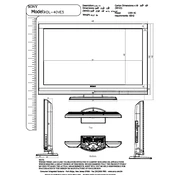
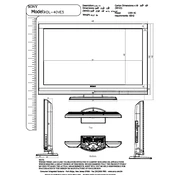
The Sony KDL-40VE5 does not have built-in Wi-Fi capabilities. To connect it to a network, you will need to use an external device such as a Wi-Fi enabled Blu-ray player or a streaming stick like Chromecast or Roku.
Ensure that the TV is not muted and the volume is turned up. Check if external speakers are properly connected. If using a set-top box, verify its audio settings. Also, try performing a sound test from the TV menu.
To perform a factory reset, press the 'Menu' button on the remote. Navigate to 'Settings' > 'System Settings' > 'General Setup' > 'Factory Settings'. Confirm the reset and follow the on-screen instructions.
Ensure the power cord is securely connected and the outlet is working. Try a different power outlet. Check the remote control batteries. If the issue persists, unplug the TV for a few minutes and then try turning it on again.
Press the 'Menu' button on the remote, then navigate to 'Picture & Display' settings. From there, you can adjust brightness, contrast, color, and other settings to your preference.
Keep the TV in a well-ventilated area to prevent overheating. Regularly dust the screen and vents with a soft, dry cloth. Avoid exposing the TV to direct sunlight or moisture. Perform software updates periodically if available.
Check the Sony website for any available firmware updates for your model. Download the update to a USB drive, insert it into the TV, and follow the on-screen instructions to update the software.
Use HDMI ports for high-definition devices like Blu-ray players or gaming consoles. For older devices, use component or composite inputs. Navigate to 'Input' on the TV menu to select the correct source.
Ensure the input source is set to HD and the cables are properly connected. Check the picture settings and reset them if necessary. Also, verify the resolution settings on any connected external devices.
Turn off the TV and unplug it. Use a microfiber cloth slightly dampened with water or a screen cleaner. Gently wipe the screen in circular motions, avoiding pressure to prevent damage.