Sony KDL-40S5100 Installation Guide
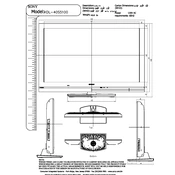
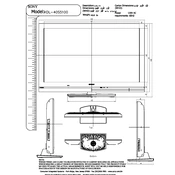
To set up your Sony KDL-40S5100, first connect the TV to a power source and attach an antenna or cable input. Power on the TV and follow the on-screen instructions to complete the initial setup, including language selection, channel scanning, and network configuration if applicable.
If your Sony KDL-40S5100 won't turn on, ensure that the power cord is securely connected to both the TV and the power outlet. Check if the outlet is working by testing it with another device. If the problem persists, try resetting the TV by unplugging it for a few minutes and then plugging it back in.
To improve picture quality, adjust the picture settings by pressing the 'Menu' button on your remote, navigating to 'Picture' settings, and modifying options like brightness, contrast, and color. Additionally, ensure the TV is set to the appropriate picture mode for your content, such as 'Cinema' or 'Sports'.
Yes, you can connect external speakers to your Sony KDL-40S5100 using the audio output ports. Use either the digital audio output (optical) or the analog headphone jack to connect external speakers or a sound system. Adjust the audio settings on the TV to ensure sound is routed to your external speakers.
To update the firmware, first check if your TV is connected to the internet. Then, press the 'Menu' button on your remote, navigate to 'Settings', select 'System Update', and follow the on-screen instructions to download and install the latest firmware.
If there is no sound, first check that the volume is turned up and not muted. Verify that the audio cables are securely connected if using external speakers. Check the audio settings in the TV's menu to ensure the correct audio output is selected. If using HDMI, ensure the HDMI audio is enabled.
To clean the screen, turn off the TV and unplug it. Use a soft, dry microfiber cloth to gently wipe the screen. Avoid using liquid cleaners or spraying anything directly on the screen to prevent damage. If necessary, lightly dampen the cloth with water.
To perform a factory reset, press the 'Menu' button on your remote, navigate to 'Settings', then 'System Settings', and select 'Factory Reset'. Follow the prompts to reset the TV to its original factory settings, which will erase all custom settings and data.
A black screen with sound could be due to a weak signal or connection issue. Check all cable connections and ensure that the input source is correctly selected. Try switching to another channel or input to see if the issue persists. If it does, a reset may be necessary.
To connect to Wi-Fi, press the 'Menu' button on your remote, go to 'Settings', then 'Network', and select 'Network Setup'. Choose 'Wireless Setup' and follow the on-screen instructions to select and connect to your Wi-Fi network. Enter the network password if prompted.