Sony KDL-40S3000 Installation Guide
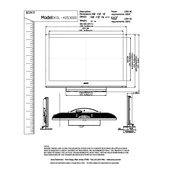
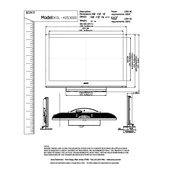
To reset your Sony KDL-40S3000 to factory settings, press the 'Home' button on your remote control, navigate to 'Settings', select 'System Settings', then 'General Set-up', and choose 'Factory Settings'. Confirm the reset when prompted.
If the screen is blank, ensure that the TV is turned on and the power indicator is lit. Check all cable connections and make sure the input source is correct. If the issue persists, try performing a factory reset.
To enhance picture quality, access the 'Picture' settings from the 'Home' menu. Adjust settings like 'Brightness', 'Contrast', 'Color', and 'Sharpness'. Enabling 'Noise Reduction' can also improve picture clarity.
If there's no sound, ensure the volume is turned up and the TV is not muted. Check audio settings and verify connections to external audio devices. If using external speakers, make sure they are powered on and correctly connected.
Firmware updates are usually available via USB or online. Visit the Sony support website, download the latest firmware to a USB drive, and follow on-screen instructions after connecting the USB to your TV.
The Sony KDL-40S3000 does not have built-in Wi-Fi capabilities. You can connect external streaming devices via HDMI that support Wi-Fi connectivity.
The Sony KDL-40S3000 is compatible with VESA-compliant wall mounts. Ensure that the mount supports the TV's weight and size specifications.
To clean the screen, use a soft, dry microfiber cloth. Avoid using any cleaning solutions or spraying liquids directly onto the screen. For stubborn stains, slightly dampen the cloth with water.
First, replace the batteries in the remote control. Ensure there are no obstructions between the remote and the TV sensor. If the problem continues, try resetting the remote by removing the batteries and pressing each button once.
To set up parental controls, go to 'Settings', select 'Parental Lock', and enter a PIN. From here, you can block certain channels or set viewing restrictions based on content ratings.