Sony KDL-40EX600 Installation Guide
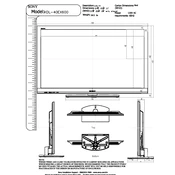
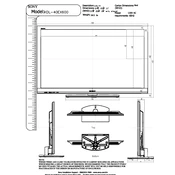
The Sony KDL-40EX600 does not have built-in Wi-Fi capabilities. To connect to the internet, you need to use a wired Ethernet connection or a compatible external Wi-Fi adapter.
Firstly, ensure that the power cord is securely plugged into both the TV and the wall outlet. Check if the power outlet is working by testing it with another device. If the TV still does not turn on, try a different power cable or contact Sony customer support for further assistance.
To perform a factory reset, press the 'Home' button on your remote, navigate to 'Settings', select 'System Settings', then 'General Set-up', and choose 'Factory Settings'. Confirm your selection to reset the TV to its original settings.
Adjust the picture settings by pressing 'Home' on the remote, navigating to 'Settings', and selecting 'Picture & Display'. From there, you can adjust settings such as brightness, contrast, and color to enhance the picture quality.
Check that the volume is not muted and that the audio output settings are set correctly. Ensure that any external audio devices are properly connected. If the issue persists, try resetting the TV to its factory settings or consult the user manual for additional troubleshooting steps.
To update the firmware, connect the TV to the internet via Ethernet, press 'Home' on the remote, go to 'Settings', select 'Product Support', and choose 'Software Update'. Follow the on-screen instructions to download and install the latest firmware.
Yes, the Sony KDL-40EX600 is VESA compatible and can be wall-mounted using a suitable bracket. Ensure you use the correct size and type of mounting bracket as specified in the TV's manual.
To clean the screen, turn off the TV and use a soft, dry microfiber cloth. Gently wipe the screen to remove dust and fingerprints. Avoid using cleaning solutions or spraying liquids directly on the screen.
First, replace the batteries in the remote control and ensure they are inserted correctly. Check if there are any obstructions between the remote and the TV. If the remote still does not work, try resetting it by removing the batteries and pressing all buttons twice.
To set up parental controls, press 'Home' on the remote, navigate to 'Settings', select 'System Settings', then 'Parental Lock'. From there, you can set a PIN and configure content restrictions based on ratings or specific channels.