Sony KDL-40EX520 Installation Guide
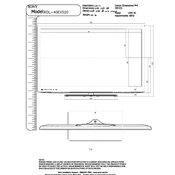
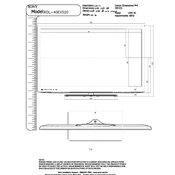
To connect your Sony KDL-40EX520 to a Wi-Fi network, press the 'Home' button on your remote control and navigate to 'Settings'. Select 'Network', then 'Network Setup', and choose 'Wireless Setup'. Follow the on-screen instructions to select your Wi-Fi network and enter the password.
If your Sony KDL-40EX520 screen is flickering, try resetting the TV by unplugging it from the power source for a few minutes, then plugging it back in. Ensure all cable connections are secure. If the issue persists, check for any pending software updates in the 'Settings' menu.
To perform a factory reset on your Sony KDL-40EX520, press the 'Home' button on the remote, go to 'Settings', then 'System Settings', and select 'Customer Support'. Choose 'Factory Settings' and confirm the reset. Be aware that this will erase all custom settings.
If your Sony KDL-40EX520 doesn't turn on, check if the power cord is securely connected to both the TV and the wall outlet. Try pressing the power button on the TV itself, not just the remote. If the issue persists, it might be a power supply problem, and you should contact Sony support.
To update the firmware on your Sony KDL-40EX520, press the 'Home' button, go to 'Settings', select 'Customer Support', and then choose 'Software Update'. If an update is available, follow the on-screen instructions to download and install it.
For the best picture quality on your Sony KDL-40EX520, use the 'Home' button to access 'Settings', then 'Picture & Display'. Select 'Picture Mode' and choose 'Cinema' or 'Custom' for a balanced and natural display. Adjust brightness, contrast, and color as per your preference.
To enable HDMI-CEC on your Sony KDL-40EX520, press the 'Home' button, go to 'Settings', select 'System Settings', then 'Set-up', and choose 'BRAVIA Sync Settings'. Set 'BRAVIA Sync Control' to 'On' to enable HDMI-CEC.
If there is no sound on your Sony KDL-40EX520, first check if the TV is muted or if the volume is set to a low level. Ensure external speakers or sound systems are correctly connected. Check the audio output settings in 'Settings' under 'Sound' to ensure they are configured properly.
The Sony KDL-40EX520 does not support Bluetooth audio connections directly. To connect Bluetooth headphones, consider using a Bluetooth transmitter connected to the TV's audio output.
To access streaming services on your Sony KDL-40EX520, press the 'Home' button and navigate to the 'Internet Content' section. Select the desired app such as Netflix or YouTube. Ensure your TV is connected to the internet to use these services.