Sony KDL-40EX40B Installation Guide
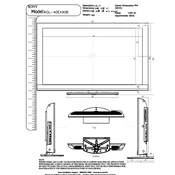
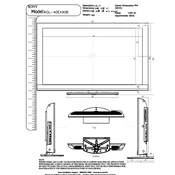
The Sony KDL-40EX40B requires a wired connection or a Wi-Fi adapter to connect to the internet. Ensure your TV is connected via Ethernet cable or use a compatible Sony Wi-Fi adapter for wireless connectivity.
First, ensure that the power cord is securely connected and that the outlet is functioning. Try pressing the power button on the TV itself instead of the remote. If the issue persists, unplug the TV for a few minutes, then plug it back in.
To perform a factory reset, press the 'Home' button on your remote, navigate to 'Settings', select 'System Settings', then 'Customer Support'. Choose 'Factory Settings' and follow the on-screen instructions.
Check the volume settings and ensure the TV is not muted. Verify that the audio output settings are set to 'TV Speakers'. Additionally, check if external audio devices are properly connected.
To update the firmware, press the 'Home' button, go to 'Settings', then 'Product Support'. Select 'Software Update' and follow the instructions to download and install the latest version.
The Sony KDL-40EX40B supports various video formats including AVCHD, MPEG-2, and MP4. Ensure that your USB drive is formatted to FAT32 or exFAT for compatibility.
Ensure that the input source is set to the correct resolution. Access the 'Picture' settings and adjust the sharpness, or try selecting a different picture mode such as 'Cinema' or 'Standard'.
Press the 'Home' button on your remote, go to 'Settings', select 'Digital Set-up', then 'Subtitle Set-up'. Choose 'Subtitle Setting' and select 'On'.
Yes, you can use the 'Video & TV SideView' app available on iOS and Android to control your Sony TV. Ensure both devices are connected to the same network.
Turn off and unplug the TV. Use a soft, dry microfiber cloth to gently wipe the screen. Avoid using any cleaning fluids or sprays directly on the screen.