Sony KDL-40EX400 Installation Guide
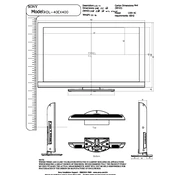
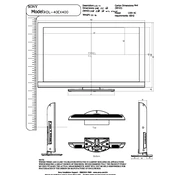
To perform a factory reset, press the 'Home' button on your remote, then go to 'Settings' > 'System Settings' > 'General Set-up' > 'Factory Settings'. Follow the on-screen instructions to complete the reset.
First, check if the power cord is securely connected. Make sure the outlet is working by testing it with another device. If the TV still doesn't turn on, try unplugging it for a few minutes and then plugging it back in.
To update the firmware, press the 'Home' button on your remote, navigate to 'Settings' > 'Product Support' > 'Software Update'. If a new version is available, follow the prompts to install it.
Check the connection cables and ensure they are properly secured. Also, adjust the picture settings by navigating to 'Settings' > 'Picture' and experimenting with different settings like 'Sharpness' and 'Clarity'.
The Sony KDL-40EX400 does not have built-in Wi-Fi capabilities. You can use a wired connection via an Ethernet cable or connect a compatible external Wi-Fi adapter to access the internet.
Ensure the 'Mute' function is not enabled. Check the volume level and make sure the audio output settings are correct. Additionally, inspect all audio cables for damage or improper connections.
Press the 'Home' button, go to 'Settings' > 'Preferences' > 'Setup' > 'Closed Captions' and select 'On' to enable closed captions.
Yes, you can connect a soundbar using the HDMI ARC port or the optical audio out port for better sound quality. Make sure to switch the TV's audio output settings to the appropriate output.
Check the batteries in the remote and replace them if necessary. Ensure there are no obstructions between the remote and the TV sensor. If the problem persists, try resetting the remote by removing the batteries and pressing all buttons.
Verify that the TV is powered on and the input source is correctly set. Check all video cables for damage or loose connections. If the issue continues, try performing a soft reset by unplugging the TV for a few minutes.