Sony KDL-40BX420 Installation Guide
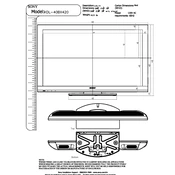
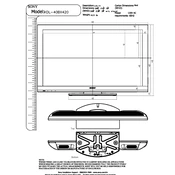
The Sony KDL-40BX420 does not have built-in Wi-Fi capabilities. You can connect it to the internet using an external device like a Wi-Fi-enabled Blu-ray player or a streaming device connected via HDMI.
First, ensure the power cord is securely connected to both the TV and a working power outlet. Try using the TV remote and the power button on the TV itself. If it still won't turn on, unplug the TV for a few minutes and then plug it back in. If the issue persists, consider contacting Sony support for further assistance.
To perform a factory reset, press the 'Home' button on the remote, navigate to 'Settings', then 'Setup', and select 'Reset'. Follow the on-screen instructions to complete the reset. Note that this will erase all custom settings.
First, check if the TV is muted or if the volume is too low. Ensure that all cables are properly connected. If using external speakers, check their connections and settings. Also, try performing a sound test through the TV's settings menu.
The Sony KDL-40BX420 does not support online software updates. However, if an update is necessary, it can be done using a USB storage device. Visit the Sony support website for your model, download the update file, and follow the instructions provided.
Yes, the Sony KDL-40BX420 is wall-mount compatible. Ensure you use a VESA-compliant wall mount with dimensions that match the TV's specifications. Follow the installation guide for proper mounting instructions.
To clean the screen, turn off the TV and use a soft, dry cloth to gently wipe the surface. For stubborn smudges, slightly dampen the cloth with water or a screen-specific cleaner. Avoid using paper towels or abrasive materials that could scratch the screen.
Press the 'Home' button on the remote, go to 'Settings', then select 'Picture & Display'. From there, you can adjust picture mode, brightness, contrast, color, and other settings to suit your viewing preference.
Check if the batteries need replacement, ensuring they are inserted correctly. Ensure there are no obstacles between the remote and the TV's sensor. If the remote still doesn't work, try resetting it by removing the batteries and pressing all the buttons, then reinsert the batteries.
To connect external devices, use the appropriate input ports on the TV, such as HDMI for digital devices or AV inputs for analog devices. Make sure to select the correct input source using the 'Input' button on the remote control.