Sony KDL-37XBR6 Installation Guide
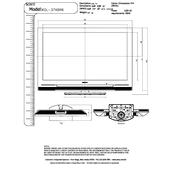
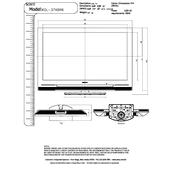
To perform a factory reset, press the 'Home' button on your remote, navigate to 'Settings', select 'System Settings', choose 'Customer Support', and then select 'Factory Settings'. Confirm the reset when prompted.
First, ensure the TV is turned on and the power cable is securely connected. Check if the input source is correctly selected. If the issue persists, unplug the TV for a few minutes, then plug it back in and power it on.
The Sony KDL-37XBR6 does not support built-in Wi-Fi. You can connect it to the internet using an Ethernet cable or by using an external Wi-Fi adapter that connects via the Ethernet port.
Use a soft, dry microfiber cloth to gently wipe the screen. Avoid using any liquid cleaners or abrasive materials that might damage the screen.
To update the firmware, visit the Sony support website, download the latest firmware for your model to a USB drive, then insert the USB drive into the TV and follow the on-screen instructions.
Check if the batteries in the remote are working and correctly inserted. Make sure there are no obstructions between the remote and the TV sensor. If the problem persists, try using the TV's physical buttons to determine if the issue is with the remote.
Press the 'Home' button, go to 'Settings', select 'Preferences', and then 'Closed Captions'. You can turn it on or off and adjust the settings as needed.
Yes, the Sony KDL-37XBR6 can be wall-mounted. Ensure you use a compatible VESA wall mount and secure it to a stable wall. Follow the manufacturer's instructions to avoid damaging the TV.
Check the input source and ensure the cables are properly connected. Adjust picture settings via the 'Settings' menu. If using an antenna, ensure it is properly positioned. Try resetting the picture settings to default.
Press the 'Input' button on your remote control to display the input menu, then use the arrow keys to select the desired input source and press 'Enter'.