Sony KDL-37N4000 Installation Guide
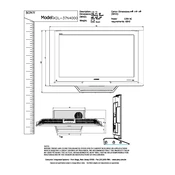
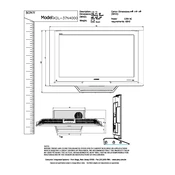
To reset your Sony KDL-37N4000 TV to factory settings, press the 'Home' button on your remote, navigate to 'Settings', select 'System Settings', then 'General Set-up', and choose 'Factory Settings'. Confirm the reset when prompted.
If your TV won't turn on, ensure it's plugged into a working outlet. Try pressing the power button on the TV, not just the remote. If it still doesn't turn on, unplug it for a few minutes and then plug it back in. If the issue persists, a service technician may be needed.
To enhance picture quality, access the 'Picture Settings' from the 'Home' menu. Adjust settings such as 'Brightness', 'Contrast', 'Color', and 'Sharpness'. Utilizing the 'Picture Mode' options like 'Vivid' or 'Cinema' might also improve quality based on your viewing preference.
Connect external speakers using the audio output ports on the back of the TV. You can use either the digital optical audio output or the headphone jack, depending on the type of speakers you have. Ensure the TV's audio settings are configured to output sound to external speakers.
To clean the screen, turn off the TV and let it cool down. Use a soft, dry microfiber cloth to gently wipe the screen. Avoid using any cleaning solutions directly on the screen to prevent damage.
To update the firmware, ensure your TV is connected to the internet. Go to 'Settings', select 'Customer Support', then 'Software Update'. Follow the on-screen instructions to complete the update process.
Check if the TV is muted or the volume is set too low. Ensure the audio output settings are correctly configured if using external speakers. Also, verify that the correct input source is selected. If the problem persists, try restarting the TV.
Access 'Picture Settings' from the 'Home' menu, then navigate to 'Color' settings. From there, you can adjust the 'Color', 'Hue', and 'Color Temperature' to suit your preferences.
First, check the batteries and replace them if needed. Ensure there are no obstructions between the remote and the TV. Try resetting the remote by removing the batteries and pressing all buttons twice. If it still doesn't work, consider getting a replacement remote.
To set up parental controls, press 'Home' on the remote, go to 'Settings', select 'Parental Lock', and follow the instructions to set a PIN and block specific channels or content based on ratings.