Sony KDL-37M4000 Installation Guide
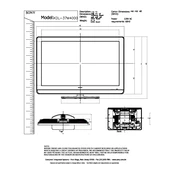
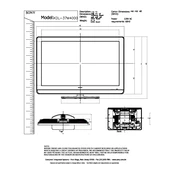
To perform a factory reset, go to the Home Menu, select Settings, then choose System Settings. Navigate to Customer Support and select Factory Settings. Follow the on-screen instructions to complete the reset.
Ensure that the TV is not muted and the volume is turned up. Check external connections like HDMI or audio cables. If using external speakers, ensure they are powered and connected correctly.
The Sony KDL-37M4000 does not have built-in Wi-Fi capability. You will need to connect it to the internet using an Ethernet cable or an external Wi-Fi adapter compatible with Sony TVs.
Check the input source and cable connections. Try resetting the TV by unplugging it for a few minutes and plugging it back in. If the issue persists, adjust the picture settings or contact Sony support.
Visit the Sony support website, download the latest firmware for the KDL-37M4000 model, and follow the instructions to install it via USB or over the internet if applicable.
Yes, the Sony KDL-37M4000 is VESA compatible. Use a VESA-compliant wall mount bracket and follow the installation instructions provided with the bracket.
For movies, it is recommended to use the 'Cinema' or 'Movie' mode, adjust the brightness and contrast to your preference, and ensure that any motion smoothing settings are turned off for a natural film look.
Check if the Ethernet cable is properly connected. Ensure your router is functioning correctly. Restart the TV and router, and attempt to reconnect. If issues persist, contact your internet service provider or Sony support.
Accessing the service menu is not recommended for regular users as it can alter critical settings. If necessary, consult a professional technician or contact Sony service support for assistance.
Check the batteries and replace them if necessary. Ensure there are no obstructions between the remote and the TV. If the issue continues, try resetting the remote by removing the batteries and pressing all buttons twice.