Sony KDL-37L5000 Installation Guide
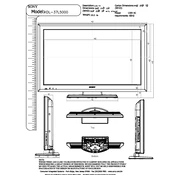
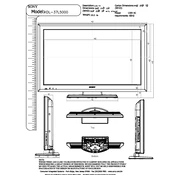
To perform a factory reset, press the 'Home' button on your remote, navigate to 'Settings', then select 'System Settings'. Choose 'General Set-Up', then 'Factory Settings', and confirm to reset your TV.
First, check if the power cable is securely connected. Try unplugging the TV, waiting for a minute, and plugging it back in. If the problem persists, consider checking the remote batteries or contacting Sony support.
The KDL-37L5000 does not have built-in Wi-Fi. To connect to the internet, use a wired connection or connect a compatible streaming device via HDMI.
For optimal picture quality, set the 'Picture Mode' to 'Cinema', adjust the backlight to '7', and set the contrast to '90'. These settings can be adjusted in the 'Picture Settings' menu.
Check the Sony support website for any available firmware updates. Download the update to a USB drive, insert it into the TV's USB port, and follow the on-screen instructions to update.
Ensure the volume is not muted and the audio cables are correctly connected. Check the audio output settings and try switching audio modes. If using external speakers, verify that they are powered on and functioning.
The HDMI ports are located on the back of the TV. To switch to an HDMI input, press the 'Input' button on the remote and select the desired HDMI source from the list.
Check the cable connections and ensure the input source is set correctly. You can also try resetting the picture settings to default in the 'Picture Settings' menu.
Go to 'Settings', select 'Parental Lock', and then choose 'Set Password'. Enter a four-digit password and configure the restrictions according to your preference.
Turn off the TV and unplug it. Use a soft, dry cloth to gently wipe the screen. Avoid using any chemicals or abrasive materials that might damage the screen.