Sony KDL-32XBR9 Installation Guide
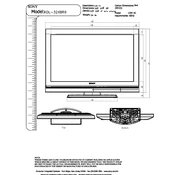
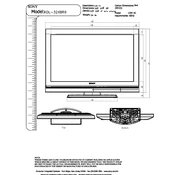
To connect your Sony KDL-32XBR9 to a Wi-Fi network, go to the TV's settings menu, select 'Network Settings', then choose 'Wireless Setup'. Follow the on-screen instructions to scan and connect to your Wi-Fi network.
Ensure the TV is not on mute and the volume is turned up. Check if external speakers are connected properly. If using HDMI, ensure the audio settings are configured correctly.
To perform a factory reset, press the 'Home' button on the remote, go to 'Settings', select 'System Settings', then 'General Setup', and choose 'Factory Settings'. Confirm the reset to proceed.
Check the cable connections to ensure they are secure. Try connecting to a different input source. If the issue persists, update the TV's firmware or perform a factory reset.
Yes, you can stream content using a compatible app like Screen Mirroring or by connecting through an HDMI adapter. Ensure both devices are connected to the same network.
To update the firmware, navigate to 'Settings' on your TV, select 'Product Support', then 'Software Update'. Follow the instructions to download and install any available updates.
Use a soft, dry microfiber cloth to gently wipe the screen. For stubborn spots, slightly dampen the cloth with water or a screen cleaner, and wipe gently. Avoid using paper towels, rough fabrics, or harsh chemicals.
Check if the Sleep Timer is enabled in the settings and disable it if necessary. Ensure the power cable is securely connected, and check for any firmware updates that might fix the issue.
Adjust the picture settings by accessing the 'Settings' menu, selecting 'Picture', and fine-tuning options like brightness, contrast, and sharpness according to your preference.
First, replace the batteries with new ones. If the remote still doesn't work, try resetting it by removing the batteries and pressing all the buttons. If necessary, re-pair the remote with the TV.