Sony KDL-32XBR4 Installation Guide
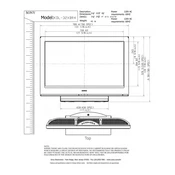
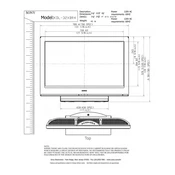
To perform a factory reset, press the 'Home' button on your remote, go to 'Settings', select 'System Settings', choose 'Customer Support', and then select 'Factory Settings'. Confirm when prompted.
Ensure the TV is plugged in securely and the power outlet is functioning. Try pressing the power button on the TV itself. If the issue persists, unplug the TV for a few minutes, then plug it back in and try again.
To update the firmware, connect your TV to the internet, press the 'Home' button, navigate to 'Settings', select 'Product Support', and choose 'Software Update'. Follow the on-screen instructions to complete the update.
Check all cable connections for tightness. Adjust the picture settings by pressing 'Home', selecting 'Settings', and adjusting the 'Picture' settings. If the issue continues, try a different input source to rule out external device issues.
Press the 'Home' button, go to 'Settings', select 'Network', choose 'Network Setup', and select 'Wireless Setup'. Follow the prompts to connect to your Wi-Fi network.
Turn off the TV and unplug it. Use a soft, dry microfiber cloth to gently wipe the screen. Avoid using liquid cleaners or spraying anything directly on the screen.
Press the 'Home' button, navigate to 'Settings', select 'Picture', and adjust settings such as brightness, contrast, and color until you achieve the desired picture quality.
Check if the TV is muted or if the volume is low. Ensure the audio cables are properly connected. Try a different channel or input to see if the issue persists.
Press 'Home', go to 'Settings', select 'Parental Lock', and enter the default code (0000) or your set code. From there, you can set restrictions on programs and inputs.
Replace the batteries in the remote and ensure they are installed correctly. Point the remote directly at the TV and remove any obstacles. If the problem continues, try resetting the remote by removing the batteries and pressing each button twice.