Sony KDL-32S3000 Installation Guide
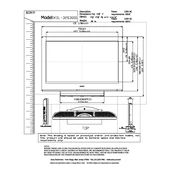
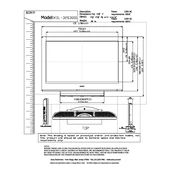
To perform a factory reset, press the 'Menu' button on your remote, navigate to 'Settings', select 'System Settings', and choose 'Factory Settings'. Follow the on-screen instructions to complete the reset.
Ensure the TV is plugged into a working power outlet. Check the power cable for any damage. If the standby light is off, try pressing the power button on the TV itself. If it still does not turn on, consider contacting Sony support for further assistance.
The Sony KDL-32S3000 does not have built-in Wi-Fi capabilities. You can connect external devices like a streaming stick or set-top box with Wi-Fi capabilities via HDMI for smart features.
Check if the TV is muted or the volume is too low. Ensure all cables are properly connected. Verify that the audio settings are correct by going to the menu and checking the audio output settings.
The Sony KDL-32S3000 does not support software updates via the internet. Any updates need to be performed manually using a USB drive, available only if Sony releases a firmware update for this model.
Yes, the Sony KDL-32S3000 can be wall-mounted. Ensure you use a compatible VESA wall mount and follow the installation instructions to secure the TV properly.
Ensure all cables are securely connected and not damaged. Check the picture settings in the menu to ensure they are properly configured. If the issue persists, try resetting the picture settings to default.
You can connect external speakers via the audio output ports on the back of the TV, such as the headphone jack or digital audio output. Ensure your speakers are compatible with the available connections.
First, replace the batteries in the remote. Ensure there are no obstacles between the remote and the TV. Try resetting the remote by removing the batteries, pressing all buttons, and re-inserting the batteries.
Press the 'Menu' button on the remote, navigate to 'Picture', and adjust settings like brightness, contrast, color, and sharpness to your preference. You can also select preset modes like 'Cinema' or 'Sports' for optimized settings.