Sony KDL-32S2000 Installation Guide
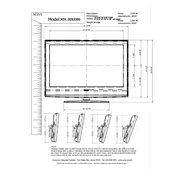
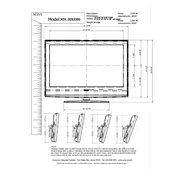
To connect external devices, use the available HDMI, component, or composite inputs on the back of the TV. Refer to the TV's user manual for specific input locations and instructions.
Ensure that the volume is not muted and is turned up. Check if 'Speakers' setting is set to 'TV Speakers' in the audio settings menu. Also, verify that any external audio systems are correctly connected and configured.
Adjust the picture settings by navigating to the 'Picture' menu. You can tweak settings such as brightness, contrast, and color to your preference. Use the 'Picture Mode' presets for quick adjustments.
This could indicate a power supply issue or an internal error. Try unplugging the TV for a few minutes, then plug it back in. If the issue persists, consult the service manual or contact Sony support.
Check the Sony website for any available firmware updates. If an update is available, download it to a USB drive and follow the provided instructions to install it on your TV.
Use a microfiber cloth slightly dampened with water to gently wipe the screen. Avoid using any cleaning agents or abrasive materials that could damage the screen.
Go to the 'Settings' menu, select 'Setup', and then choose 'Factory Settings'. Confirm your choice to reset the TV to its original factory settings.
Check the input source and cables for any damage. Make sure all connections are secure. Try adjusting the picture settings or using the 'Auto Adjustment' feature if available.
Yes, the TV is compatible with VESA wall mounts. Ensure you use a mount that supports the weight and size of the TV and follow the installation instructions carefully.
Press the 'Menu' button on the remote control to access the TV's settings menu. Use the arrow keys to navigate and select different options.