Sony KDL-32L5000 Installation Guide
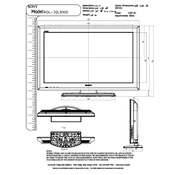
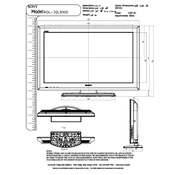
To perform a factory reset on your Sony KDL-32L5000, press the "Home" button on your remote, navigate to "Settings" > "System Settings" > "Customer Support" > "Factory Settings", and select "OK".
Ensure that all video cables are securely connected. Check if the TV is set to the correct input source. If the issue persists, try resetting the TV by unplugging it for a few minutes and then powering it back on.
The Sony KDL-32L5000 does not support Wi-Fi connectivity directly. You can connect a streaming device that supports Wi-Fi to one of the HDMI ports to access online content.
To update the firmware, visit the Sony support website, download the latest firmware for your model onto a USB drive, and follow the instructions to update via the USB port.
For optimal picture settings, set the picture mode to "Standard" or "Cinema", adjust the backlight to suit your viewing environment, and fine-tune the brightness, contrast, and color to your preference.
Replace the remote control batteries and ensure there are no obstructions between the remote and the TV. If the remote is still unresponsive, try resetting it by removing the batteries and pressing all buttons for two seconds.
Yes, the Sony KDL-32L5000 is compatible with VESA wall mounts. Ensure that you use the appropriate size and weight specifications for safe installation.
To set up parental controls, press the "Home" button, navigate to "Settings" > "Parental Lock", and set a PIN. You can then block or restrict channels and inputs as needed.
Ensure the TV is placed in a well-ventilated area and not enclosed in a cabinet. Check that vents are not blocked, and reduce backlight settings if necessary. If overheating persists, contact Sony support.
For better sound quality, consider connecting external speakers or a soundbar via the audio output. Adjust sound settings in the menu by selecting "Sound" and fine-tuning bass, treble, and balance.