Sony KDL-32EX729 Installation Guide
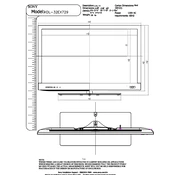
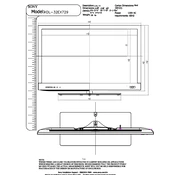
To connect your Sony KDL-32EX729 to a Wi-Fi network, press the 'Home' button on your remote, navigate to 'Settings', select 'Network', and then 'Network Setup'. Choose 'Wireless Setup' and follow the on-screen instructions to connect to your Wi-Fi network.
If your Sony KDL-32EX729 is not turning on, ensure it is plugged into a working power outlet. Check the remote control batteries and try using the power button on the TV itself. If the problem persists, unplug the TV for a few minutes, then plug it back in and try again.
To update the firmware, press the 'Home' button on your remote, go to 'Settings', select 'Customer Support', and then 'Software Update'. Follow the on-screen instructions to update the firmware if a new version is available.
Ensure the volume is not muted and the TV speakers are selected as the audio output. Check the audio settings under 'Settings' > 'Sound'. If you are using external speakers, ensure they are properly connected.
To perform a factory reset, press the 'Home' button, go to 'Settings', select 'System Settings', then 'General Setup', and choose 'Factory Settings'. Confirm to reset the TV to its original settings.
The 'Standard' picture mode is recommended for regular viewing in bright rooms. For cinematic viewing, try the 'Cinema' mode. You can further adjust brightness, contrast, and color settings under 'Settings' > 'Picture & Display'.
Connect external devices using HDMI cables. Insert one end of the HDMI cable into the device and the other end into an available HDMI port on the TV. Use the 'Input' button on the remote to select the correct HDMI input.
Check the cable connections and ensure they are secure. Try resetting the picture settings to default. If the problem continues, update the TV firmware or perform a factory reset.
To enable parental controls, press 'Home', go to 'Settings', select 'Parental Lock', and set a PIN. You can then restrict channels and inputs as needed.
If experiencing network connectivity issues, check if other devices can connect to the network. Restart the router and the TV. Ensure the TV is within range of the Wi-Fi signal and that the correct Wi-Fi password has been entered.