Sony KDL-32EX720 Installation Guide
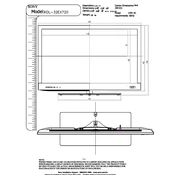
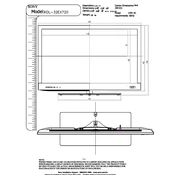
To connect your Sony KDL-32EX720 to a Wi-Fi network, press the 'Home' button on your remote, select 'Settings', then 'Network', and choose 'Network Setup'. Select 'Wireless Setup' and follow the on-screen instructions to connect to your Wi-Fi network.
If your TV is not turning on, check if the power cable is properly connected. Ensure the remote control has functioning batteries. Try pressing the power button on the TV itself. If the problem persists, unplug the TV for a few minutes, then plug it back in and try again.
To update the firmware, press the 'Home' button, navigate to 'Settings', and select 'Product Support'. Choose 'Software Update' and follow the instructions to update via the internet or USB. Ensure your TV is connected to the internet for online updates.
Go to 'Settings' from the home menu, select 'System Settings', then 'Customer Support'. Choose 'Factory Settings' and confirm the reset process. This will erase all custom settings and restore the TV to its original state.
For optimal picture quality, go to 'Settings', select 'Picture & Display', then 'Picture Adjustments'. Choose 'Picture Mode' and select 'Cinema' for a natural look or 'Vivid' for a brighter display. Adjust 'Brightness' and 'Contrast' as needed.
Check if the TV is muted or if the volume is set too low. Ensure external speakers or soundbars are connected properly. Go to 'Settings', select 'Sound', and ensure the correct audio output is selected.
Press the 'Options' button on your remote while watching content, select 'Subtitle Settings', and turn subtitles on. You can also customize subtitle appearance in this menu.
Ensure all cable connections are secure. Try a different HDMI cable or port. Go to 'Settings', select 'Display', and adjust the 'Refresh Rate' or 'Picture Mode'. If the issue persists, perform a factory reset.
Purchase a compatible VESA wall mount. Ensure you have the correct tools and follow the instructions provided with the mount. Attach the brackets to the TV using the specified screws, then secure the mount to the wall and hang the TV.
Place your router closer to the TV or eliminate obstructions. Use a wired Ethernet connection if possible. Ensure no other devices are consuming too much bandwidth. Check your internet plan and upgrade if necessary.