Sony KDL-32EX710 Installation Guide
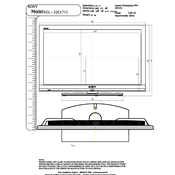
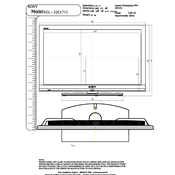
To connect your Sony KDL-32EX710 to a Wi-Fi network, press the 'Home' button on your remote, go to 'Settings', select 'Network', then 'Network Setup', and choose 'Wireless Setup'. Follow the on-screen instructions to select your network and enter the password.
If your TV is not turning on, ensure that it is plugged into a working power outlet. Check the power cable for damage and try using a different outlet. If the problem persists, reset the TV by unplugging it from the power source for a few minutes, then plug it back in and try again.
To update the firmware, press the 'Home' button on the remote, navigate to 'Settings', then 'Product Support', and select 'Software Update'. Choose 'Network' to update directly from the internet, or 'USB' if you have downloaded the update onto a USB drive from Sony's support website.
A black screen may occur due to incorrect input settings or a connection issue. Ensure the TV is set to the correct input source by pressing the 'Input' button on the remote. Check all cable connections, especially if using an HDMI cable.
To perform a factory reset, press the 'Home' button, go to 'Settings', select 'System Settings', and then 'Customer Support'. Choose 'Factory Settings' and follow the on-screen instructions to reset the TV to its original settings.
To enable closed captioning, press the 'Home' button, navigate to 'Settings', select 'Preferences', then 'AV Setup', and choose 'Caption Vision'. Turn it on and select your preferred caption settings.
Check that the batteries in the remote are not depleted; replace them if necessary. Ensure there are no obstructions between the remote and the TV. If the remote still does not work, try resetting it by removing the batteries and pressing each button twice before reinserting the batteries.
Press the 'Home' button on your remote, navigate to 'Settings', then 'Picture & Display'. From here, you can adjust settings such as brightness, contrast, and color to enhance picture quality to your preference.
Ensure the TV is not muted and the volume is turned up. Check the audio output settings and ensure they are set correctly. If using external speakers, ensure they are connected properly and that the correct audio output is selected on the TV.
To connect external devices, use the available HDMI, Component, or Composite ports on the TV. Once connected, press the 'Input' button on your remote to select the corresponding input source for the device you want to use.