Sony KDL-32EX700 Installation Guide
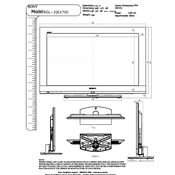
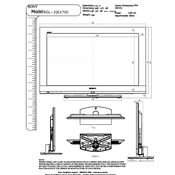
To connect your Sony KDL-32EX700 to a Wi-Fi network, press the 'Home' button on your remote, go to 'Settings', select 'Network', then 'Network Setup'. Choose 'Wireless Setup' and follow the on-screen instructions to connect to your Wi-Fi network.
Ensure that the TV is not muted and the volume is turned up. Check the audio output settings to ensure the correct output is selected. Also, verify that any external audio devices are properly connected and powered on.
First, check if the TV is on by pressing the power button. Ensure all cables are securely connected. Try unplugging the TV for a few minutes and then plugging it back in. If the issue persists, a factory reset might be necessary, which can be done via the 'Settings' menu.
To update the firmware, press the 'Home' button, go to 'Settings', select 'Product Support', and then 'Software Update'. Follow the on-screen instructions to download and install any available updates.
Check your Wi-Fi network is working and other devices can connect. Restart your router and TV. If using a wired connection, ensure the Ethernet cable is properly connected. Verify network settings in the TV's 'Network Setup' menu.
To perform a factory reset, press the 'Home' button, navigate to 'Settings', select 'System Settings', then 'Customer Support', and choose 'Factory Settings'. Confirm the reset when prompted.
For optimal picture quality, use 'Cinema' mode for a more natural look. You can also adjust the 'Backlight', 'Brightness', 'Contrast', and 'Color' settings under 'Picture Adjustments' to suit your preference.
To enable subtitles, press the 'Options' button on your remote while watching content. Navigate to 'Subtitle Settings' and select 'On'. You can adjust the subtitle language and style from this menu.
To reduce motion blur, go to 'Settings', select 'Picture & Display', then 'Motionflow'. Adjust the 'Motionflow' settings to 'Standard' or 'Smooth' to minimize motion blur.
Replace the batteries in the remote control. If it still doesn't work, try resetting the remote by removing the batteries and pressing all buttons twice. Reinsert the batteries and test. Ensure there are no obstructions between the remote and the TV.