Sony KDL-32EX600 Installation Guide
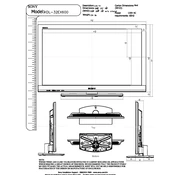
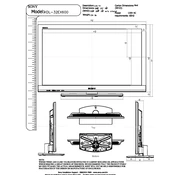
To perform a factory reset, press the 'Home' button on your remote, navigate to 'Settings', select 'System Settings', and then 'Reset'. Confirm by selecting 'Factory Data Reset'.
Ensure the power cable is securely connected to both the TV and the wall outlet. Check if the power indicator is lit. If not, try a different outlet or replace the power cable.
Press the 'Home' button, go to 'Settings', select 'Network', then 'Network Setup', and choose 'Wireless Setup'. Follow the on-screen instructions to connect to your Wi-Fi network.
Check the resolution settings by pressing 'Home', navigating to 'Settings', and selecting 'Picture'. Adjust the resolution to match the source content. Also, ensure all cables are properly connected.
Go to 'Settings' from the 'Home' menu, select 'Product Support', then 'Software Update'. Follow the instructions to download and install the latest software.
Yes, a universal remote can be used. Refer to the universal remote's manual for programming instructions using the code for Sony TVs.
Check the volume level and ensure the TV is not muted. Verify the audio output settings in 'Settings' under 'Sound'. If using external speakers, ensure they are properly connected.
Use a compatible VESA wall mount. Refer to the TV's user manual for the correct mounting specifications and follow the mount manufacturer's instructions.
Replace the batteries in the remote. Ensure there are no obstructions between the remote and the TV. If the problem persists, try resetting the remote by removing the batteries and pressing all buttons for two seconds.
Press 'Home', navigate to 'Settings', select 'Picture', and then 'Picture Adjustment'. From there, you can adjust color, brightness, and contrast to your preference.