Sony KDL-32EX520 Installation Guide
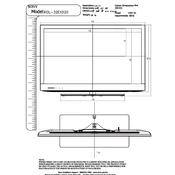
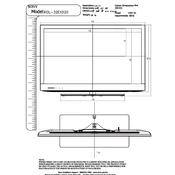
To connect your Sony KDL-32EX520 to a Wi-Fi network, press the 'Home' button on the remote, navigate to 'Settings', select 'Network', then 'Network Setup', and choose 'Wireless Setup'. Follow the on-screen instructions to select your network and enter the password.
If your TV is not turning on, first check that the power cord is securely connected to both the TV and the power outlet. Ensure the outlet is working by testing it with another device. If the issue persists, try resetting the TV by unplugging it for a few minutes, then plugging it back in.
To update the firmware, press the 'Home' button, go to 'Settings', select 'Product Support', then 'Software Update'. If an update is available, follow the prompts to download and install it. Ensure the TV is connected to the internet for this process.
If there's no sound, check if the TV is muted or if the volume is set too low. Verify the audio output settings and ensure they are correct. If using external speakers, make sure they are properly connected and powered on.
To reset to factory settings, press the 'Home' button, navigate to 'Settings', select 'System Settings', then 'Customer Support'. Choose 'Factory Settings' and confirm the reset. This will erase all custom settings.
The best picture setting depends on your viewing environment. Generally, for a standard setting, go to 'Settings', select 'Picture & Display', choose 'Picture Adjustments', and set the picture mode to 'Standard' or 'Cinema'. Adjust brightness, contrast, and color to your preference.
To connect external devices, use the HDMI, USB, or component inputs on the TV. Ensure the device is powered on and select the appropriate input source on the TV by pressing the 'Input' button on the remote control.
If the picture is flickering, check the cable connections between the TV and any external devices. Try a different HDMI cable if possible. Also, ensure that the picture settings are not set to 'Dynamic' which can cause flickering.
To enable parental controls, press 'Home', go to 'Settings', select 'Parental Lock', and enter your PIN. You can set restrictions on program ratings and block specific channels.
Yes, you can use your smartphone as a remote. Download the Sony 'TV SideView' app from the Google Play Store or Apple App Store. Ensure your smartphone and TV are on the same Wi-Fi network and follow the app instructions to connect.