Sony KDL-32EX500 Installation Guide
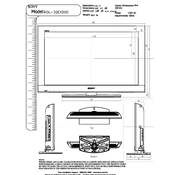
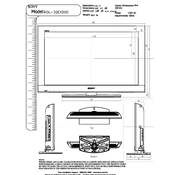
To perform a factory reset on your Sony KDL-32EX500, press the 'Home' button on your remote, navigate to 'Settings', select 'System Settings', choose 'Customer Support', and then select 'Factory Settings'. Confirm the reset when prompted.
If the picture is too dark, check the 'Picture' settings. Go to 'Home' > 'Settings' > 'Picture & Display' > 'Picture Adjustments', and adjust the 'Brightness', 'Backlight', and 'Contrast' settings as needed.
To update the firmware, connect the TV to the internet, press 'Home' on the remote, go to 'Settings', select 'Product Support', and choose 'Software Update'. Follow the on-screen instructions to complete the update.
First, check if the power cord is securely connected. Then, try a different power outlet. If the problem persists, unplug the TV for a few minutes, then plug it back in. If it still doesn't turn on, contact Sony support.
Press 'Home' on your remote, navigate to 'Settings', select 'Network', then 'Network Setup', and choose 'Wireless Setup'. Follow the on-screen instructions to connect to your Wi-Fi network.
Check if the TV is muted or if the volume is set too low. Also, ensure that external speakers or sound systems are properly connected. Navigate to 'Settings' > 'Sound' to check the audio output settings.
Press 'Home' on the remote, go to 'Application' or 'Apps', and select the desired streaming app. Ensure that the TV is connected to the internet to access online content.
Optimal settings can vary, but a good starting point is to use 'Cinema' or 'Custom' mode. Adjust 'Brightness', 'Contrast', and 'Color' according to your viewing environment and personal preference.
Ensure that the TV is within range of the router. Restart your router and TV. Navigate to 'Settings' > 'Network' > 'Network Status' to diagnose and rectify connection issues.
Regularly dust the TV and ensure ventilation openings are clear. Avoid exposure to moisture and direct sunlight. Update the firmware regularly and check cables for signs of wear.