Sony KDL-32EX40B Installation Guide
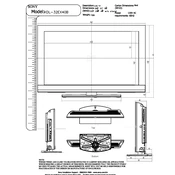
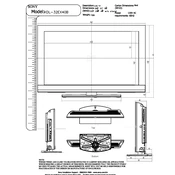
To connect your Sony KDL-32EX40B to Wi-Fi, navigate to the Home Menu, select Settings, then Network, and choose Network Setup. Follow the on-screen instructions to select your Wi-Fi network and enter the password.
If your TV won't turn on, ensure it is plugged in and the power outlet is functional. Try using the power button on the TV itself. If it still doesn't turn on, unplug the TV for a few minutes, then plug it back in and try again.
To reset your TV to factory settings, go to the Home Menu, select Settings, then System Settings. Choose Customer Support, then Factory Settings, and confirm your selection to reset the TV.
A blurry picture may be due to a poor signal or incorrect settings. Check your cable connections and try adjusting the picture settings in the TV's menu. Also, ensure the source resolution matches your TV's capabilities.
To update the firmware, navigate to the Home Menu, select Settings, then Product Support. Choose Software Update and follow the on-screen instructions to download and install the latest firmware.
For optimal picture quality, use the Standard or Cinema mode. Adjust the brightness, contrast, and color to your preference, and ensure the sharpness is set to a moderate level to avoid artifacts.
First, check if the volume is muted or turned down. Ensure that external speakers or audio devices are correctly connected. You can also try resetting the sound settings to default in the Audio menu.
Yes, you can use a universal remote. Refer to the remote's manual for programming instructions and use the correct code for Sony TVs.
To enable closed captions, press the Home button, go to Settings, then Preferences. Select Display and choose Caption to turn on closed captions.
If the remote control isn't working, check the batteries and replace them if necessary. Ensure there's no obstruction between the remote and the TV. If it still doesn't work, try using the remote control closer to the TV or reset it by removing the batteries and pressing all buttons.