Sony KDL-32BX320 Installation Guide
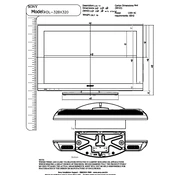
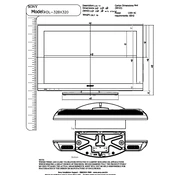
To perform a factory reset on your Sony KDL-32BX320, press the 'Home' button on your remote, navigate to 'Settings', select 'System Settings', and then choose 'Customer Support'. From there, select 'Factory Settings' to initiate the reset process.
If your Sony KDL-32BX320 is not turning on, ensure the power cable is securely connected. Check the power outlet by plugging in another device. If the standby light is on, try a power reset by unplugging the TV for a few minutes and then plugging it back in.
To improve picture quality, access the 'Picture Settings' via the 'Home' menu. Adjust settings such as 'Brightness', 'Contrast', and 'Sharpness'. You can also select pre-set picture modes like 'Vivid' or 'Cinema' based on your preference.
First, check if the TV is muted or if the volume is set to a low level. Verify that external devices are properly connected. Access 'Sound Settings' from the 'Home' menu and ensure the correct audio output is selected.
The Sony KDL-32BX320 does not have built-in Wi-Fi. To connect it to a network, you will need to use an external device such as a streaming stick or a Wi-Fi-enabled Blu-ray player connected via HDMI.
Yes, the Sony KDL-32BX320 can be wall-mounted. Ensure you use a compatible VESA mount with dimensions 200mm x 200mm. Follow the mounting bracket instructions for secure installation.
To update the firmware, press the 'Home' button, go to 'Settings', and select 'Product Support'. Choose 'Software Update' and follow the on-screen instructions. Ensure the TV is connected to the internet through an Ethernet cable.
For gaming, set the picture mode to 'Game' to reduce input lag. Adjust 'Brightness' and 'Contrast' to your preference, and turn off any motion smoothing features for a more responsive experience.
If your screen is flickering, check the HDMI cables for any damage and ensure they are securely connected. Try connecting the TV to a different power outlet. If the issue persists, reset the TV settings to default.
First, replace the batteries in the remote. If the issue continues, ensure there are no obstructions between the remote and the TV. Try resetting the remote by removing the batteries, pressing all buttons, and then replacing the batteries.