Sony KDL-26S3000 Installation Guide
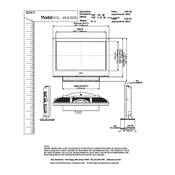
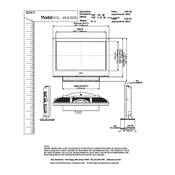
To reset your Sony KDL-26S3000 to factory settings, press the "Menu" button on your remote, navigate to "Settings," and select "Reset." Confirm the reset by selecting "Yes." The TV will restart with factory settings.
If your Sony KDL-26S3000 is not turning on, ensure that the power cord is securely connected and the outlet is working. Try pressing the power button on the TV itself. If the problem persists, unplug the TV for a few minutes before plugging it back in.
To improve picture quality, access the "Picture" settings from the "Menu." Adjust settings like "Brightness," "Contrast," and "Sharpness." You can also enable the "Picture Mode" that best suits your viewing environment, such as "Cinema" or "Vivid."
Check if the TV is muted or if the volume is set to a low level. Ensure that external devices connected to the TV are set up correctly. If using external speakers, verify their connection. Access "Sound" settings to ensure correct audio output settings.
Connect external devices such as a DVD player or gaming console using the appropriate ports like HDMI or component inputs on the back of the TV. Use the "Input" button on the remote to select the correct input source.
The Sony KDL-26S3000 does not support online firmware updates. Check Sony’s official website for any firmware updates. If available, download it onto a USB drive and follow the instructions provided.
Ensure that the TV is powered on and the correct input source is selected. Check all cable connections. If the issue persists, try resetting the TV to factory settings.
To set up parental controls, press the "Menu" button, navigate to "Settings," select "Parental Lock," and set up a PIN. You can block specific channels or content based on ratings.
For optimal viewing, it is recommended to sit at a distance of about 3 to 5 feet from the TV screen. This allows for the best picture quality and comfort.
To clean the screen, turn off the TV and unplug it. Use a soft, dry microfiber cloth to gently wipe the screen. Avoid using cleaning fluids or sprays directly on the screen.