Sony KDL-26S2010 Installation Guide
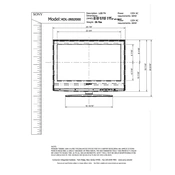
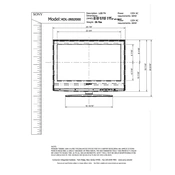
To reset your Sony KDL-26S2010 to factory settings, go to the 'Menu', select 'Settings', then 'Setup', and choose 'Reset'. Confirm the action by selecting 'Yes'.
Ensure the TV is plugged in and the power outlet is working. Check the power cable for any damage. If the standby indicator is flashing, refer to the user manual for error code troubleshooting.
Visit the Sony support website to check for firmware updates. Download the update to a USB drive and insert it into the TV's USB port. Follow on-screen instructions to install the update.
Check the connections between the TV and external devices. Make sure all cables are securely connected. Try resetting the picture settings to default in the menu.
Use the audio output ports on the TV to connect to external speakers. You may need an appropriate cable such as an RCA or optical cable, depending on your speaker system.
Check if the TV is muted or if the volume is set too low. Ensure that the audio output settings are correctly configured and that any external devices are properly connected.
Adjust the picture settings such as brightness, contrast, and sharpness in the menu. Ensure the TV is receiving a high-quality signal from connected devices.
Access the 'Menu', go to 'Settings', then 'Parental Lock'. Set a password and choose the restrictions you want to apply to control the content accessible on the TV.
Replace the batteries in the remote control. Ensure there are no obstructions between the remote and the TV. If it still doesn't work, you may need to reset the remote by removing the batteries and pressing all buttons.
Purchase a compatible VESA wall mount kit. Follow the instructions provided with the kit to securely attach the mounting bracket to the TV and affix it to the wall. Ensure the wall can support the TV's weight.