Sony KDL-26N4000 Installation Guide
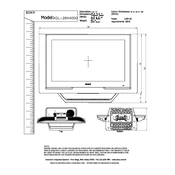
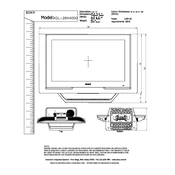
To perform a factory reset, press the 'Home' button on your remote, navigate to 'Settings', select 'System Settings', then 'Customer Support', and finally 'Factory Settings'. Confirm the reset when prompted.
First, ensure the TV is plugged in and the power outlet is working. Check the power cable for damage. If the standby light is on, try turning the TV on using the power button on the TV itself. If it still doesn't turn on, unplug the TV for a few minutes and try again.
The Sony KDL-26N4000 does not have built-in Wi-Fi. To connect it to the internet, you can use a wired Ethernet connection or a compatible external Wi-Fi adapter.
Check if the TV is muted or if the volume is set to a very low level. Verify that the audio cables are properly connected if you're using external speakers. Also, check the audio settings to ensure the correct output is selected.
To update the firmware, press the 'Home' button on your remote, go to 'Settings', select 'Customer Support', and then 'Software Update'. Follow the on-screen instructions to complete the update process.
For optimal picture quality, set the picture mode to 'Cinema' or 'Custom'. Adjust the backlight, contrast, and brightness according to your room lighting. Fine-tune the color and sharpness settings to your preference.
Turn off the TV and unplug it. Use a soft, dry microfiber cloth to gently wipe the screen. Avoid using paper towels or harsh chemicals that can damage the screen.
Yes, the Sony KDL-26N4000 is VESA compatible and can be mounted on the wall using a suitable wall mount bracket. Ensure the mount supports the TV's weight and size.
Press the 'Home' button on your remote, navigate to 'Settings', select 'Channel Settings', then 'Closed Captions', and choose 'On'. Adjust the caption settings as needed.
Check the cable connections and ensure they are secure. Try a different input source or cable to rule out a faulty connection. You can also reset the picture settings to default in the 'Settings' menu.