Sony KDL-26M4000 Installation Guide
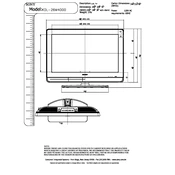
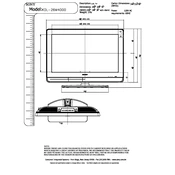
To perform a factory reset, press the 'Home' button on your remote, navigate to 'Settings', select 'System Settings', then 'General Setup', and choose 'Factory Settings'. Confirm your selection to reset the TV.
Ensure the power cord is properly connected. Try using a different power outlet. If the issue persists, unplug the TV for a few minutes, then plug it back in and attempt to power it on.
You can connect external devices using the HDMI, component, or composite inputs on the back of the TV. Ensure the TV is set to the correct input source for the connected device.
Check if the TV is muted or if the volume is set to zero. Ensure the audio cables are connected correctly if using external devices. Also, verify the 'Audio Output' settings in the TV menu.
Check Sony's official website for any available firmware updates for your model. Follow the instructions provided to download and install the update via a USB drive.
For optimal picture quality, access the 'Picture Settings' from the menu. Set the mode to 'Standard' or 'Cinema', adjust brightness and contrast according to your viewing environment, and enable 'Noise Reduction' if needed.
Check that all cables are securely connected. If using HDMI, try different ports or cables. For network issues, ensure your router is functioning properly and try reconnecting the TV to your network.
Yes, the Sony KDL-26M4000 is VESA compatible. Use a suitable VESA wall mount bracket (100x100mm) and follow the manufacturer's instructions for safe installation.
First, replace the batteries in the remote. Ensure there are no obstructions between the remote and the TV. If it still doesn't work, try resetting the remote by removing the batteries and pressing all buttons twice.
Use a soft, dry cloth to gently wipe the screen. If necessary, slightly dampen the cloth with water or a mild screen cleaner. Avoid using paper towels, rough materials, or harsh chemicals.