Sony KDL-26M3000 Installation Guide
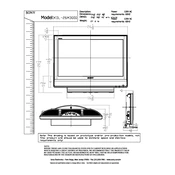
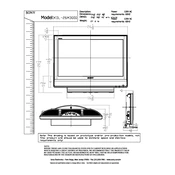
To reset your Sony KDL-26M3000 to factory settings, press the 'Menu' button on your remote, navigate to 'Settings', then select 'System Settings'. From there, choose 'Factory Settings' and confirm the reset process.
Check if the 'Mute' button on the remote control is activated. Also, ensure that the volume is not set to the lowest level. If the problem persists, verify that the audio cables are properly connected and the correct audio input source is selected.
To connect external speakers, locate the audio output ports on the back of the TV. Use an appropriate audio cable to connect the TV to your external speakers or audio receiver. Make sure to adjust the TV settings to route audio output to the external speakers.
Ensure that the TV is powered on and the power indicator light is illuminated. Check the input source settings to ensure the correct input is selected. Also, verify all cable connections are secure. If the issue continues, try unplugging the TV for a few minutes and then restart it.
To enhance picture quality, access the 'Picture' settings from the 'Menu'. Adjust parameters like brightness, contrast, and sharpness. You can also try selecting a different picture mode such as 'Cinema' or 'Sports' for optimized viewing.
Unfortunately, the Sony KDL-26M3000 does not support software updates via USB or network. Ensure your TV is functioning properly by keeping it well-maintained and following the manual's troubleshooting steps for any issues.
Regularly clean the screen using a soft, dry cloth to avoid dust accumulation. Ensure proper ventilation by keeping the back of the TV unobstructed. Avoid placing the TV in direct sunlight or near heat sources to prevent overheating.
Check if the batteries in the remote control need replacement. Ensure there are no obstacles between the remote and the TV. If the issue persists, try resetting the remote by removing the batteries and pressing all buttons for a few seconds before reinserting the batteries.
Connect your DVD player to the TV using an HDMI cable for the best quality. If HDMI is unavailable, use composite or component cables. Select the appropriate input source on your TV using the 'Input' button to view content from the DVD player.
Ensure your antenna is properly connected and positioned to receive signals. Experiment with different antenna placements for better reception. Additionally, check for any interference from electronic devices and ensure the antenna is compatible with the TV's tuner.