Sony KDL-22BX300 Installation Guide
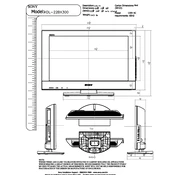
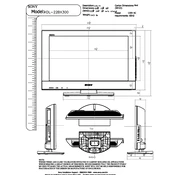
To perform a factory reset on the Sony KDL-22BX300, press the 'Home' button on the remote, navigate to 'Settings', select 'System Settings', then choose 'Factory Settings'. Confirm your selection to reset the TV to its original settings.
Ensure that the volume is turned up and not muted. Check if the audio output settings are correct in the 'Sound' menu. Additionally, verify that external devices are properly connected and functional.
The Sony KDL-22BX300 does not have built-in Wi-Fi capabilities. To connect it to the internet, use an external streaming device that supports Wi-Fi connectivity.
Check the input source and cables for any issues. Additionally, try adjusting the 'Picture' settings in the menu to see if this resolves the flickering. If the problem persists, consider contacting Sony support.
The Sony KDL-22BX300 typically does not require firmware updates due to its limited software capabilities. Refer to the Sony support website for any specific updates available for your model.
For optimal image quality, set the 'Picture Mode' to 'Standard', adjust the 'Backlight' to your preference, set 'Brightness' to 50, 'Contrast' to 90, and 'Color' to 50. These settings can be fine-tuned based on the viewing environment.
Use the audio output ports available on the TV. You can connect external speakers via the headphone jack or the audio output terminals, depending on your speaker setup.
Check the batteries in the remote control to ensure they are not depleted. Make sure there are no obstructions between the remote and the TV. If the problem persists, try resetting the remote by removing the batteries and pressing all the buttons.
Ensure you have a compatible wall mount bracket. Follow the instructions provided with the bracket to securely attach the TV to the wall. Make sure to use appropriate screws and anchors for your wall type.
Turn off and unplug the TV. Use a soft, dry microfiber cloth to gently wipe the screen. Avoid using any liquids, chemicals, or abrasive materials to prevent damage to the screen.