Sony KDL-19M4000 Installation Guide
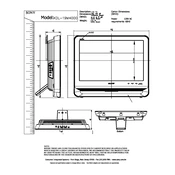
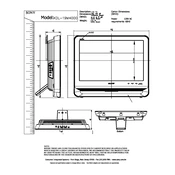
To connect external devices, use the available HDMI, component, or composite ports on the back of the TV. Make sure the TV is set to the correct input source using the remote control.
Ensure that the TV is not muted and the volume is turned up. Check if the speakers are set to "TV Speakers" in the audio settings. Also, inspect the audio cables if external speakers are used.
Go to the Menu, select Picture, and choose Reset to restore the default picture settings. This will adjust all picture settings to factory defaults.
Replace the batteries in the remote control, ensuring they are inserted correctly. If the remote still does not work, try resetting it by removing the batteries and pressing all buttons twice.
Press the Menu button on the remote, navigate to Setup, select Reset, and follow the on-screen instructions to restore the TV to factory settings.
Check if the power cord is securely connected and not damaged. Disable the Sleep Timer in the settings. If the issue persists, consider performing a factory reset.
Adjust the Picture settings in the menu to enhance quality. You can modify options like Brightness, Contrast, and Color. Using the default Picture Mode setting can also help.
Yes, the TV is VESA compatible. Ensure you use a mount that supports the TV's size and weight. Follow the mounting instructions carefully for safety.
Check the Sony support website for any firmware updates. Download the update to a USB drive and follow the instructions provided by Sony to install it on your TV.
Turn off the TV and unplug it. Use a microfiber cloth slightly dampened with water to gently wipe the screen. Avoid using any harsh chemicals or abrasive materials.