Sony HT-C800DP Installation Guide
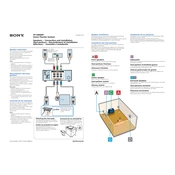
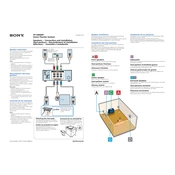
To connect your Sony HT-C800DP to a TV, use an HDMI cable to connect the HDMI OUT port on the home theater system to an HDMI IN port on your TV. Ensure your TV input is set to the correct HDMI port.
First, check that the system is properly connected and turned on. Verify that the volume is not muted and is turned up. Ensure all cables are securely connected and try a different audio source to test the speakers.
To reset your Sony HT-C800DP to factory settings, turn off the system, press and hold the STOP button on the unit, and while holding it, press the POWER button. The system will reset and restart.
The Sony HT-C800DP does not support Bluetooth connectivity. You can connect your phone using an auxiliary cable through the AUDIO IN jack.
Regularly dust the exterior and ensure that ventilation openings are unobstructed. Avoid using harsh chemicals for cleaning. Check cables for wear and replace them if necessary.
Currently, the Sony HT-C800DP does not support firmware updates as it is an older model. Ensure you are using the system within its designed functionality for optimal performance.
Check if the remote control batteries are functioning and properly inserted. Ensure there are no obstructions between the remote and the system. Try using the control buttons on the main unit to see if the problem is with the remote.
You can perform a speaker test by accessing the sound settings through the home theater's menu. Select the speaker setup or test tone option to ensure all speakers are working correctly.
Check that the system is powered on and all cables are securely connected. If the problem persists, perform a system reset. If the issue continues, the display might need servicing.
To enhance the bass output, adjust the bass levels in the sound settings menu. Consider the placement of the subwoofer for optimal sound distribution and ensure it is not obstructed.