Sony HT-6900DP Installation Guide
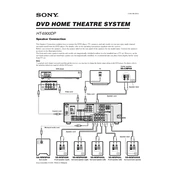
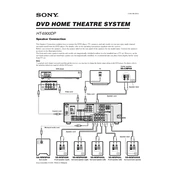
To connect your Sony HT-6900DP to your TV, use an HDMI cable to connect the HDMI OUT port on the receiver to the HDMI IN port on your TV. Ensure both devices are powered off when making connections. Once connected, power on the devices and select the correct HDMI input on your TV.
First, check if the receiver is set to the correct input source. Ensure that all speaker wires are securely connected. Verify that the volume is turned up and not muted. If the issue persists, perform a factory reset on the receiver by holding down the POWER button for five seconds until "RESET" appears on the display.
To perform a factory reset, press and hold the POWER button on the receiver for at least five seconds until "RESET" appears on the display. This will restore all settings to their factory defaults.
The Sony HT-6900DP does not natively support wireless speakers. It is designed for use with wired speakers. However, you can use a wireless speaker kit to convert the rear speakers to wireless if desired.
The Sony HT-6900DP does not support firmware updates via the internet or USB. Firmware updates, if available, would typically be performed by a service technician.
Regularly dust the unit with a soft, dry cloth. Avoid using harsh chemicals. Ensure that the ventilation openings are not blocked and that the unit is placed in a well-ventilated area. Periodically check and tighten speaker wire connections.
Connect the speakers to the appropriate terminals on the receiver. Use the remote control to access the sound settings menu, and select the surround sound mode that suits your preference, such as Dolby Digital or DTS. You can also adjust the speaker levels to balance the sound in your room.
The receiver may be overheating or there might be a short circuit in the speaker wires. Ensure the unit has adequate ventilation and check all speaker connections for any short circuits. If the problem persists, it may need servicing.
You can connect your smartphone to the Sony HT-6900DP using an audio cable with a 3.5mm to RCA adapter, or via Bluetooth if your model supports it. Check the user manual for specific connection instructions.
To program the remote control, refer to the code list in the user manual to find the appropriate code for your device. Press and hold the appropriate button on the remote (e.g., TV, DVD) and enter the code. Release the button and test the remote functions with the device.