Sony HT-6600DP Installation Guide
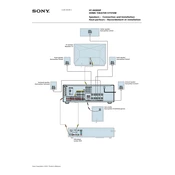
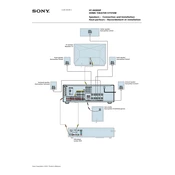
To connect your Sony HT-6600DP to a TV, use an optical digital cable or an HDMI cable. Connect the optical cable from the TV's optical out to the receiver's optical input. If using HDMI, connect via the HDMI ARC port on both the TV and receiver.
Check if the receiver is set to the correct input source. Ensure all cables are securely connected. Verify that the volume is not muted and the speakers are turned on. If the issue persists, try resetting the receiver to its factory settings.
To reset the Sony HT-6600DP, turn off the receiver. Then, press and hold the "Power" button and the "Input" button simultaneously until "CLEARED" appears on the display. This will reset all settings to default.
The Sony HT-6600DP typically does not support firmware updates via USB or the internet. Check the Sony support website or contact customer service for any available updates or further assistance.
Ensure the remote has fresh batteries and is pointed directly at the receiver. Check for any obstructions between the remote and the receiver. If the issue persists, try resetting the remote by removing the batteries and pressing all buttons twice.
The Sony HT-6600DP does not have built-in Bluetooth functionality. However, you can use a Bluetooth adapter connected to the receiver's audio input to stream audio wirelessly from Bluetooth-enabled devices.
For optimal sound, position the front speakers at ear level, equidistant from the TV. Place the center speaker directly above or below the TV. Position the surround speakers slightly behind the listening area at ear level.
Use the receiver's built-in calibration feature by connecting the supplied calibration microphone. Place the microphone at ear level in your listening position and follow the on-screen instructions to complete the calibration process.
Ensure the receiver is placed in a well-ventilated area and not enclosed in a cabinet. Check for any blockages in the vents. If overheating persists, reduce the volume level and consider using an external cooling fan.
To enhance bass output, ensure the subwoofer is properly connected and positioned in a corner or near a wall. Adjust the subwoofer level on the receiver settings and, if available, enable the "Bass Boost" option in the audio settings.