Sony HT-5500D Installation Guide
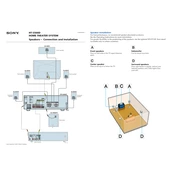
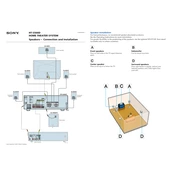
To connect the Sony HT-5500D to your TV, use an HDMI cable. Connect one end to the HDMI OUT port on the HT-5500D and the other end to an HDMI input on your TV. Ensure your TV is set to the correct HDMI input source.
Check the speaker connections and ensure they are secure. Verify that the audio input cables are properly connected and not defective. Also, adjust the volume level to ensure it’s not too high, which can cause distortion.
The Sony HT-5500D does not support Bluetooth connectivity. You can connect external devices using an audio cable or use a Bluetooth adapter that connects via an audio input.
To reset the HT-5500D, press and hold the STOP button on the main unit until 'RESET' appears on the display. Release the button, and the system will return to factory settings.
For optimal sound, place the front speakers equidistant from the TV, the center speaker above or below the TV, and the surround speakers slightly behind the listening area. The subwoofer should be placed on the floor for best bass response.
The Sony HT-5500D does not support firmware updates as it is a non-networked home theater system. Ensure all connections and settings are correct for optimal performance.
Ensure the unit is powered on and the correct input source is selected. Check all speaker connections and ensure the volume is turned up. Verify that the MUTE function is not activated.
The Sony HT-5500D supports a variety of audio formats including Dolby Digital, DTS, and LPCM. Ensure your media source is compatible for best sound quality.
To improve bass response, place the subwoofer in a corner or against a wall. Adjust the subwoofer volume level and crossover settings on the system to fine-tune the bass output.
Yes, you can use a universal remote to control the HT-5500D. Ensure the remote is programmed with the correct codes for Sony home theater systems. Refer to the universal remote's manual for specific instructions.