Sony HT-4850DP Installation Guide
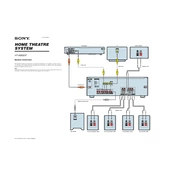
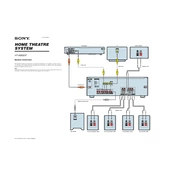
To connect your Sony HT-4850DP to a TV, use an HDMI cable. Connect one end of the HDMI cable to the HDMI OUT port on the receiver and the other end to the HDMI IN port on your TV. Ensure your TV is set to the correct HDMI input.
Check the speaker connections to ensure they are secure. Make sure the receiver is set to the correct input source. Verify that the volume is turned up and not muted. Additionally, check the audio settings on your connected devices.
To perform a factory reset, turn off the receiver. Press and hold the 'Power' button until 'CLEARING' appears on the display. Release the button, and the receiver will reset to its factory settings.
The Sony HT-4850DP does not support Bluetooth connectivity. You can connect your smartphone using an AUX cable or through other compatible input options available on the receiver.
Place the speakers around your room as per the manual instructions. Use the receiver's setup menu to select the 'Speaker Settings' and configure the size, distance, and level for each speaker. Test the setup using the 'Test Tone' feature.
First, replace the batteries in the remote control. Ensure there are no obstructions between the remote and the receiver. If it still doesn't work, try resetting the remote by removing the batteries and pressing all buttons twice.
Visit the Sony support website and download the latest firmware for the HT-4850DP. Follow the provided instructions to update using a USB drive. Ensure the receiver is powered on and do not turn it off during the update process.
The 'PROTECTOR' mode activates to prevent damage. Check for shorted speaker wires and ensure proper ventilation around the receiver. Turn it off, resolve any issues, and power it back on to reset.
Ensure your speakers are positioned correctly and the room is acoustically treated. Use the receiver's equalizer settings to adjust bass, treble, and midrange according to your preference.
Regularly dust the receiver and speakers. Ensure proper ventilation and avoid placing the unit in direct sunlight or near heat sources. Periodically check and tighten any loose connections.