Sony DVX-100 Installation Guide
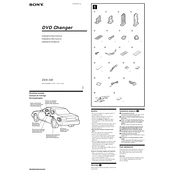
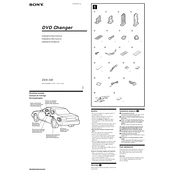
To set up the Sony DVX-100, start by attaching the battery pack and inserting a charged battery. Next, install the lens hood and connect any necessary cables. Power on the camera and set the date and time. Refer to the user manual for detailed instructions on configuring initial settings.
Check if the battery is properly charged and securely attached. If using AC power, ensure the power adapter is connected correctly. Inspect the power cable for any damage. If the issue persists, try resetting the camera by removing the battery and power source for a few minutes.
To enhance audio quality, use an external microphone for better sound capture. Adjust the audio levels manually in the camera settings, and monitor audio through headphones during recording to ensure clarity and balance.
Clean the camera body with a soft, dry cloth. Use a lens cleaning solution and microfiber cloth for the lens. Avoid using solvents or harsh chemicals. Regularly check for dust or debris in the camera's vents and ports. Store the camera in a cool, dry place when not in use.
Visit the Sony support website to download the latest firmware version for the DVX-100. Follow the provided instructions for transferring the firmware file to a memory card. Insert the card into the camera, then navigate to the firmware update option in the settings menu to complete the update.
Ensure the lens is clean and free from smudges. Check that the camera's focus is set correctly, either manually or automatically. Verify that the shutter speed and aperture settings are appropriate for the lighting conditions. Consider using a tripod to stabilize the camera during recording.
Ensure all cables are securely connected and not damaged. Check the settings on both the camera and the external device to ensure compatibility. Try using different cables or ports if available. Restart both devices and attempt to reconnect.
Yes, you can use the DVX-100 for live streaming by connecting it to a computer or streaming device via an HDMI capture card. Ensure that the appropriate software is installed on your computer to facilitate streaming. Adjust the camera settings for optimal live streaming quality.
To extend battery life, reduce the screen brightness and disable unnecessary features such as Wi-Fi or Bluetooth. Use the viewfinder instead of the LCD screen when possible. Carry spare batteries and a charger for extended shoots.
Connect the DVX-100 to your computer using a USB cable. Ensure the camera is powered on and in playback mode. The computer should recognize the camera as an external drive, allowing you to copy the video files. Alternatively, remove the memory card and use a card reader to transfer files.