Sony DVP-NS999ES Technical Manual
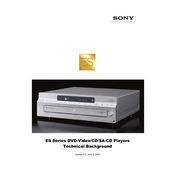
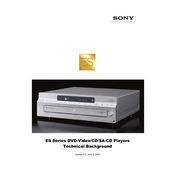
To connect the DVP-NS999ES to your TV, use an HDMI cable for the best quality. Connect one end to the HDMI OUT on the player and the other end to an HDMI IN on your TV. If your TV does not support HDMI, use component cables along with audio cables.
First, check if the power cord is securely connected to both the player and the power outlet. Ensure the outlet is working by testing with another device. If the player still doesn’t turn on, try using a different power cable or contact Sony support.
Ensure that the audio cables are properly connected to both the player and your audio system or TV. Check if the mute function is activated on your TV or audio system. Make sure the player’s audio output settings are correctly configured in the setup menu.
The DVP-NS999ES is typically locked to specific regions. To play a region-locked DVD, ensure it matches the region code of your player. Unauthorized attempts to modify the region code may void your warranty.
Regularly clean the exterior with a soft, dry cloth. Avoid using liquids or sprays. Clean discs before playing and ensure the player is in a well-ventilated area to prevent overheating.
The DVP-NS999ES may not support online firmware updates. Check the Sony website or contact customer support for any available updates that may need to be manually installed via a CD or USB, if applicable.
Check the disc for scratches or dirt and clean it if necessary. Ensure the player is level and not subject to vibrations. You might also need to clean the lens of the DVD player using a lens cleaning disc.
To reset the player to factory settings, go to the 'Setup' menu, select 'Reset', and choose 'All Settings'. Confirm the reset when prompted. This will restore default settings, so any custom configurations will be lost.
The DVP-NS999ES supports standard DVD formats including DVD-Video and DVD-R/RW. It may also play some video CDs and audio CDs but does not support modern digital formats like MP4 or AVI.
Yes, the Sony DVP-NS999ES can be controlled with a universal remote. You will need to program the remote with the correct code for Sony DVD players. Consult your remote’s manual for specific instructions and codes.