Sony DAV-FX80 Installation Guide
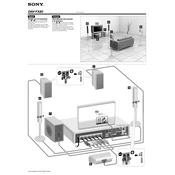
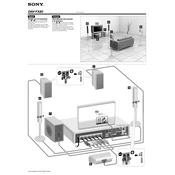
To reset the Sony DAV-FX80 to factory settings, turn off the system. Then, press and hold the "STOP" button on the unit while pressing the "POWER" button. Release the "POWER" button first, then the "STOP" button.
Check speaker connections to ensure they are properly connected. Verify that the system is not muted and that the correct input source is selected. Also, check the speaker settings in the setup menu to ensure they are configured correctly.
To enhance the surround sound effect, adjust the speaker distances and levels in the speaker setup menu. Ensure that the speakers are placed according to the manual's recommendations for optimal surround sound performance.
The Sony DAV-FX80 is compatible with DVD, DVD-R/RW, DVD+R/RW, CD, CD-R/RW, and MP3 discs. Ensure that discs are clean and free of scratches for optimal playback.
Connect your TV's audio output (optical or analog) to the corresponding input on the Sony DAV-FX80. Select the appropriate input source on the home theater system to route the TV's audio through the speakers.
The "PROTECT" message indicates a potential short circuit or speaker malfunction. Turn off the system and disconnect all speakers. Reconnect one speaker at a time to identify the problematic one. Ensure no wires are touching.
Unfortunately, the Sony DAV-FX80 does not support USB playback. You can play music by connecting an external device via auxiliary input or using a compatible disc format.
The Sony DAV-FX80 does not support wireless speakers. It is designed for wired speaker connections only. Consider using compatible wired speakers for optimal performance.
The Sony DAV-FX80 does not support firmware updates via user installation. Keep an eye on Sony's official website or contact support for any available updates or assistance.
Ensure the disc is clean and free from scratches. Check if other discs play correctly to rule out player issues. If problems persist, reset the system and try again. If the issue continues, service may be required.