Sony DAV-FX100W Installation Guide
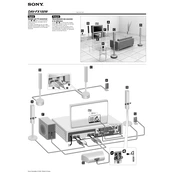
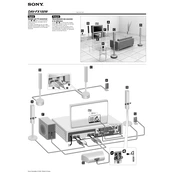
To connect your Sony DAV-FX100W to a TV, use an HDMI cable to connect the HDMI OUT jack on the back of the main unit to an HDMI input on your TV. Ensure the TV is set to the correct HDMI input source.
Check that the wireless transceiver is properly connected, and the wireless unit is powered on. Ensure the wireless function is activated on the system and that there are no obstructions between the main unit and the wireless unit.
To reset the system to factory settings, press and hold the STOP button on the main unit until 'RESET' appears on the display. This will restore the default settings.
The Sony DAV-FX100W is typically region-locked, meaning it can only play DVDs from the region it was purchased in. To play DVDs from other regions, a region-free player or modification would be needed.
The Sony DAV-FX100W supports a range of audio formats, including Dolby Digital, DTS, and LPCM. It also plays CDs and MP3 files on compatible discs.
To clean the lens, use a commercially available lens cleaning disc. Follow the instructions provided with the disc to avoid damaging the lens.
The "PROTECTOR" error indicates that the system has detected an electrical short or overload. Check the speaker wires for shorts or damage, and ensure that the system is not overheating.
To improve bass output, adjust the bass settings in the sound menu, ensure the subwoofer is properly connected and positioned, and consider placing it near a wall to enhance bass response.
Regularly dust the exterior with a soft, dry cloth. Avoid using harsh chemicals. Periodically check and tighten all cable connections and ensure the ventilation slots are not blocked.
Check Sony's support website for any available firmware updates. Download the update onto a USB drive, then connect it to the system and follow the on-screen instructions to complete the update process.