Sony DAV-DX250 Installation Guide
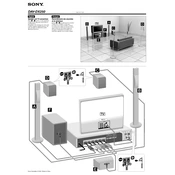
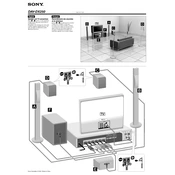
To connect external devices to the Sony DAV-DX250, use the auxiliary inputs located at the back of the unit. You can connect via RCA cables for audio or use an optical cable for a digital connection. Make sure to select the correct input source on the DAV-DX250.
First, check the volume level and ensure the unit is not on mute. Verify all cable connections are secure and select the correct input source. If using external speakers, ensure they are properly connected. Perform a system reset if the issue persists.
To reset the Sony DAV-DX250 to factory settings, press and hold the "STOP" button on the unit for more than 5 seconds. This will clear all settings and restore the system to its original state.
Yes, the Sony DAV-DX250 supports MP3 file playback. You can play MP3 files from a CD or a compatible USB device. Ensure the files are formatted correctly and the disc or USB is properly inserted.
To clean the disc player, use a soft, dry cloth to gently wipe the disc tray and surrounding areas. Avoid using harsh chemicals or abrasive materials. For the optical lens, use a lens cleaning disc designed for DVD players.
This could be due to overheating, electrical issues, or a software glitch. Ensure the ventilation ports are not blocked and the unit is not overheating. Check the power source and cables. Perform a reset if needed.
To enhance sound quality, adjust the equalizer settings to suit your preference. Ensure speakers are correctly positioned and connections are secure. Consider upgrading speaker wires or adding a subwoofer for improved bass.
Yes, the Sony DAV-DX250 can be controlled with a universal remote. Ensure the remote is compatible and programmed with the correct codes for the device. Refer to the remote's manual for programming instructions.
Check if there is a disc jam or obstruction in the tray. Try pressing the "EJECT" button on the remote and the unit. If the issue persists, perform a power reset by unplugging the unit for a few minutes before trying again.
The Sony DAV-DX250 typically does not support firmware updates via the internet. Check the Sony support website for any available updates that might require a manual installation via CD or USB.