Sony CMU-BR100 Installation Guide
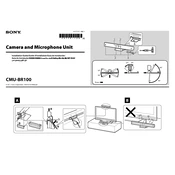
Pages
1
Year
2011
Language(s)
 ar
ar
 en
en
 fr
fr
 ko
ko
 th
th
 fa
fa
 vi
vi
 sp
sp
 zh
zh
 pt
pt
Share
of 1
of 1