Sony CMT-HPZ7 Installation Guide
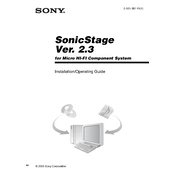
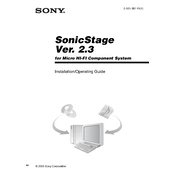
To reset the Sony CMT-HPZ7 to factory settings, first ensure the system is turned off. Then, press and hold the STOP button while turning on the system. Continue holding until "RESET" appears on the display. Release the button, and the system will reset to its default settings.
If the CD tray does not open, first ensure the system is powered on. Press the OPEN/CLOSE button on the unit or the remote control. If it still does not open, unplug the system for a few minutes, then plug it back in and try again. As a last resort, manually eject the tray by using a pin in the emergency eject hole, if available.
To improve radio reception, ensure that the FM and AM antennas are correctly connected and positioned. For FM, extend the wire antenna fully. For AM, place the loop antenna as far as possible from the system and other electronic devices. Consider using an external antenna for better reception.
The "PROTECT" message indicates that the system has detected an overload or short circuit. Check the speaker connections to ensure there are no shorted wires. Also, make sure the ventilation is not blocked. Turn off the unit, correct any issues, and then turn it back on.
To clean the CD lens, use a commercially available lens cleaning disc specifically designed for CD players. Follow the instructions provided with the cleaning disc. Avoid using liquid cleaners directly on the lens.
The Sony CMT-HPZ7 does not natively support Bluetooth connectivity. To add Bluetooth capability, you can use an external Bluetooth adapter that connects via the AUX or line-in port. Pair your devices following the adapter's instructions.
To set the clock, press the CLOCK/TIMER SET button. Use the TUNE +/– buttons to set the hour, then press ENTER. Repeat the process to set the minutes and confirm with ENTER. The clock will now display the current time.
Ensure the speakers are correctly connected and the speaker selector is set to the correct position. Verify that the volume is not muted and is turned up. Check that the correct input source is selected. If the issue persists, try connecting a different audio source to test the speakers.
To change the audio source, use the FUNCTION button on the main unit or remote control. Press it repeatedly to cycle through available sources like CD, TAPE, TUNER, and AUX.
Regularly dust the exterior with a soft, dry cloth. Avoid using chemical cleaners. Clean the CD lens periodically with a lens cleaning disc. Check speaker connections and ensure the system is well-ventilated to prevent overheating.