Sony CCD-TR91 Operation Manual
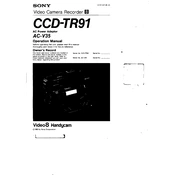
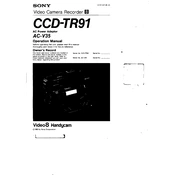
To clean the lens, use a soft, dry microfiber cloth. Gently wipe the lens in a circular motion. Avoid using any liquids or abrasive materials to prevent damage.
Check if the battery is charged and inserted correctly. If using an AC adapter, ensure it is securely connected to both the camera and the power source. If the issue persists, try using a different battery or adapter.
Ensure that the tape is correctly inserted and not damaged. Clean the video heads using a head cleaning tape if the video appears distorted. If problems continue, consult the user manual for further troubleshooting steps.
Store the camera in a cool, dry place away from direct sunlight. Use a protective case to prevent dust accumulation and physical damage. Remove the battery if the camera will be stored for an extended period.
Connect the camera to the computer using an appropriate cable (such as an AV cable or USB adapter). Use video capture software to import the footage. Refer to your computer's and camera's manuals for detailed instructions.
Ensure the camera is powered on and not in standby mode. Check if the zoom lever is moving freely. If it is stuck, gently clean the area around the lever. If the problem continues, professional servicing may be required.
Avoid using the LCD screen excessively, as it consumes more power. Keep the battery contacts clean and fully charge the battery before use. Consider carrying an extra battery for extended shooting sessions.
Ensure the microphone is not obstructed and the audio settings are correctly configured. If audio issues persist, try using an external microphone. Clean the microphone openings if necessary.
Locate the reset button on the camera, usually found in the battery compartment. Use a pointed object to press and hold the button for a few seconds to reset the camera settings.
Regularly clean the lens and body with a soft cloth. Check for firmware updates if applicable. Periodically inspect the camera for dust or moisture build-up, and store it properly when not in use.