Sony CCD-TR101 Operation Manual
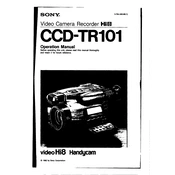
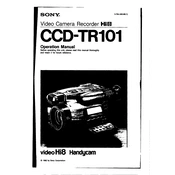
To clean the lens, use a soft, dry cloth. If necessary, use a lens cleaning solution specifically designed for camcorders and gently wipe in a circular motion. Avoid using abrasive materials or excessive force.
First, check if the battery is charged and properly inserted. If using an AC adapter, ensure it is securely connected to both the camcorder and a working power outlet. If the issue persists, try resetting the device by removing the battery or power source for a few minutes.
Ensure the lens is clean and free of obstructions. Use proper lighting and avoid backlighting subjects. Adjust the focus manually if the automatic focus is not providing clear quality. Regularly clean the video heads to prevent distortion.
The Sony CCD-TR101 uses standard 8mm video tapes. Using high-quality tapes can help ensure better recording quality and longevity of the camera heads.
To transfer recordings, you can use an analog-to-digital converter that connects the camcorder to a computer via USB. Play the tape in the camcorder while capturing video using software that supports analog input.
Firstly, ensure the camcorder is turned off. Carefully open the tape compartment and gently remove the tape. If it does not release easily, do not force it. Consult the manual or seek professional service assistance.
To extend battery life, fully charge the battery before use and avoid partial charging. Store the battery in a cool, dry place when not in use. Minimize use of power-intensive features such as the LCD screen and zoom.
Check the volume settings on the camcorder. Ensure the audio track was recorded properly by testing a different tape. If the issue continues, there may be a problem with the camcorder's audio playback system.
To reset the camcorder, remove the battery and disconnect any power sources. Wait for about a minute before reconnecting the battery or power. This can help resolve minor issues by resetting the device's internal settings.
Ensure the lens is clean and free of debris. Check if the focus mode is set correctly; use manual focus if necessary. Verify if the subject is within the optimal focus range of the camcorder.