Sony CCD-FX730V Operation Manual
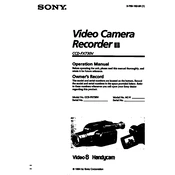
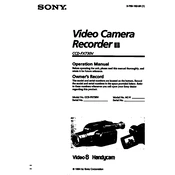
To initialize your Sony CCD-FX730V, insert a fully charged battery, open the cassette compartment, insert a cassette, and close the compartment. Turn on the camcorder by setting the power switch to 'Camera' mode.
Ensure the battery is fully charged and properly inserted. Check the power switch is set to 'Camera' or 'VTR' mode. If it still doesn't power on, try using the AC adapter to rule out battery issues.
Ensure the cassette is inserted correctly and is not damaged. Clean the video heads using a head cleaning tape if playback issues persist.
Regularly clean the camcorder's exterior with a soft cloth. Use a head cleaning cassette periodically to maintain video quality. Store the camcorder in a cool, dry place when not in use.
Use the manual focus ring located at the front of the lens to adjust focus. Switch from auto to manual focus if necessary to gain full control over the focusing mechanism.
Check if the battery is fully charged and not old or defective. Consider purchasing a new battery if problems persist. Reduce the use of power-intensive features like the LCD screen to extend battery life.
Ensure adequate lighting when recording and adjust the exposure settings as needed. Clean the lens to prevent any dirt or smudges from affecting the video quality.
Refer to the user manual for specific error codes and troubleshooting tips. Restart the camcorder and ensure all components, such as the battery and cassette, are properly installed.
Connect the camcorder to the computer using an appropriate AV cable. Use video capture software to import the recordings. Follow on-screen prompts to ensure a successful transfer.
Firstly, turn off the camcorder and remove the battery. Attempt to gently eject the tape. If it remains stuck, consult a professional technician to avoid damaging the device.